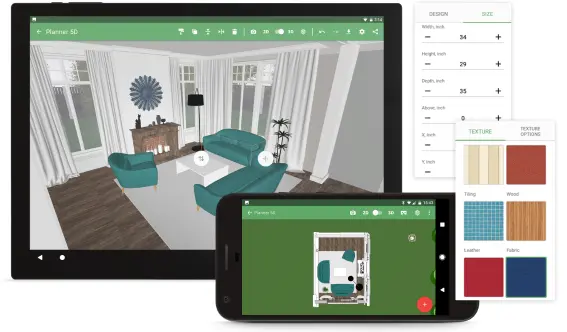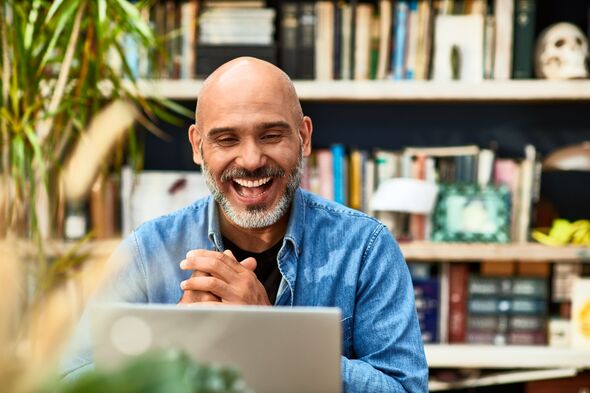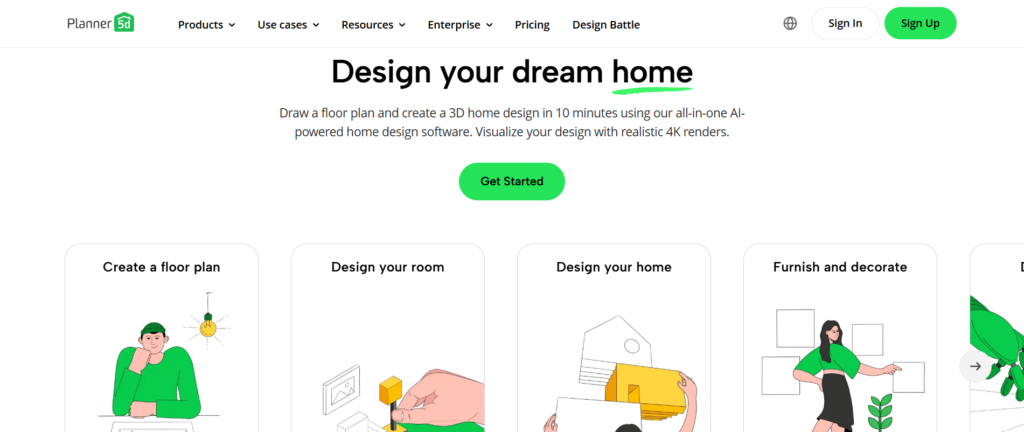
Welcome to the world of Planner5D, where your interior design dreams can become a stunning reality—all with just a few clicks! Whether you’re looking to revamp your living space, plan the perfect layout for a new home, or simply unleash your creativity, this powerful online tool is here to help you visualize and create like never before. In this post, we’ll guide you through essential tips and tricks that every beginner should know to navigate Planner5D confidently. Get ready to transform your ideas into beautiful 3D designs as we embark on this exciting journey together! Let’s dive in and start planning your perfect space!
Benefits of Using Planner5D for Home Design
Planner5D offers a seamless platform for anyone interested in home design. Whether you are a professional or a beginner, it’s equipped with intuitive tools that simplify the creative process. One major benefit is its user-friendly interface. You don’t need advanced skills to start designing your dream space. The drag-and-drop feature allows users to easily arrange furniture and decor. Another advantage is the extensive library of items available. From modern couches to classic chandeliers, there’s something for every style preference. This variety facilitates personalized designs that truly reflect individual tastes. Moreover, Planner5D supports both 2D and 3D views. Switching between these perspectives helps visualize spaces more effectively, making adjustments straightforward as ideas evolve. Lastly, it fosters creativity by enabling experimentation without real-world consequences. Users can try bold colors or layouts risk-free before committing their choices in reality.
How to Sign Up and Get Started with Planner5D
Signing up for Planner5D is a breeze. Start by visiting their official website. The homepage welcomes you with an intuitive interface that makes navigation simple. Click on the “Sign Up” button, typically found at the top right corner. You’ll have options to register using your email or social media accounts like Google or Facebook. Choose what suits you best and fill in the required details. After signing up, check your email for a verification link if prompted. Click it to activate your account fully. Once you’re logged in, take a moment to explore the dashboard. Familiarize yourself with the layout—everything from templates to design tools can be accessed here easily. Don’t rush into designing just yet! Spend some time looking through tutorials and resources provided within the platform; they’re invaluable as you begin your journey into home design.
Navigating the Interface: A Guide for Beginners

When you first open Planner5D, the clean interface welcomes you. It might seem overwhelming at first glance, but navigating it is intuitive. On the left sidebar, you’ll find various tools and options. These include design elements like walls, windows, doors, and furniture. Clicking on any category reveals a range of choices to customize your space. The top toolbar provides essential functions such as saving your project and switching between 2D and 3D views. This flexibility allows you to see how your design translates into an immersive experience. Don’t forget about the grid feature! It helps maintain proportions while designing rooms or outdoor areas. Zooming in and out can also enhance precision when placing items. Experiment with each section confidently; there’s no right or wrong way to create your dream space here. The more familiar you become with the layout, the easier it will be to bring your visions to life.
Tips and Tricks for Creating Your First Design Project
Starting your first design project can be exciting yet daunting. Begin by exploring the available templates in Planner5D. These serve as inspiration and give you a head start. Next, familiarize yourself with the drag-and-drop feature. It simplifies adding furniture and decor elements to your space effortlessly. This tool allows for flexibility in adjusting layouts as ideas evolve. Don’t shy away from experimenting with colors and textures. Use different materials to envision how they affect the overall ambiance of a room. Remember to save frequently. It’s easy to lose track of changes when you’re deep into creativity. Lastly, seek feedback from friends or family on your design layout before finalizing it. Fresh eyes can provide valuable perspectives that enhance your work significantly.
Utilizing Features and Tools in Planner5D
Planner5D offers a wealth of features designed to elevate your design experience. One standout tool is the 3D visualization option, allowing you to see your space come to life from multiple angles. This makes it easy to adjust layouts and visualize changes instantly. You can also explore an extensive library filled with furniture, decor items, and textures. Search for specific pieces or browse categories to find inspiration that matches your style. The drag-and-drop functionality simplifies the design process. Just select an item and place it where you envision it in your layout. It’s intuitive and user-friendly. Don’t forget about the measurement tools either; they help ensure everything fits perfectly within your dimensions. Plus, if you’re feeling creative, use the custom color palette feature to personalize each element according to your taste.
Collaborating with Others on Designs using Planner5D
Collaborating on designs in Planner5D is a breeze. This feature allows you to share your projects with friends, family, or colleagues effortlessly. Once you’ve created a design, simply invite others by sending them a link. They can view and even edit the project based on the permissions you set. It’s perfect for gathering feedback or brainstorming ideas together. Real-time collaboration makes communication seamless. You can discuss changes as they happen and see each other’s edits instantly. This creates an interactive environment that fosters creativity. Moreover, working with others helps refine your vision. Different perspectives often lead to innovative solutions that you might not have considered alone. With Planner5D’s collaborative tools, transforming your ideas into reality becomes a shared adventure!
Troubleshooting Common Issues in Planner5D

Every tool comes with its quirks, and Planner5D is no exception. When you encounter issues, don’t fret—there’s often a simple fix. If the app freezes or runs slowly, check your internet connection first. A stable network is crucial for smooth operation. Clearing your browser cache can also help improve performance if you’re using the web version. For design errors, like misplaced objects or alignment issues, zooming in can provide clarity. This helps ensure precision when adjusting items on your layout. Should you experience problems saving your projects, make sure to refresh the page regularly. Regularly save backups of your designs as well to avoid data loss during unexpected crashes. Finally, don’t hesitate to reach out for support through the user forums or help center. Many users share solutions that may resolve common challenges quickly and effectively.
The Ultimate Tool for Home Design Beginners
Planner5D stands out as a fantastic tool for anyone looking to dive into home design. Its user-friendly interface makes it accessible, even for those without prior experience. The ability to visualize ideas in 2D and 3D formats allows you to explore your creativity while ensuring practical applications. The extensive features and tools enable customization of every detail, from layout to furnishings. Plus, the collaborative aspect means you can easily share your vision with friends or family for input and inspiration. For beginners eager to transform their living spaces or simply experiment with design concepts, Planner5D provides an excellent platform that encourages exploration and innovation. With its supportive community and helpful resources, starting your home design journey has never been easier or more enjoyable.