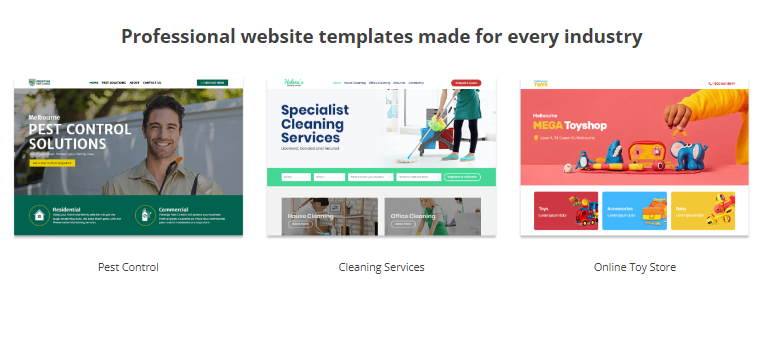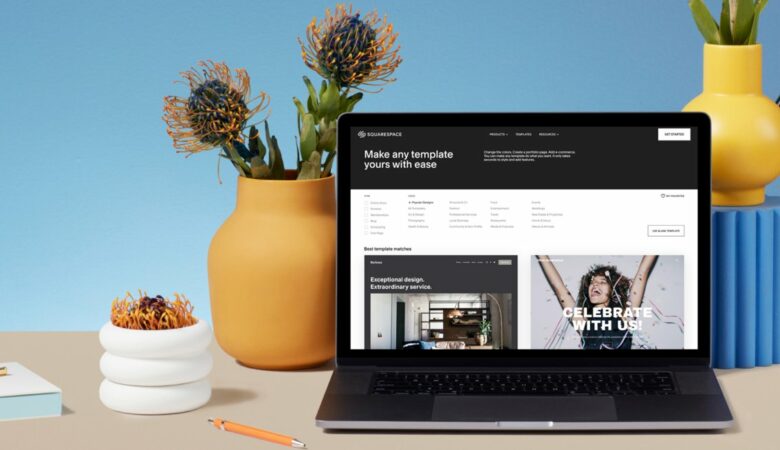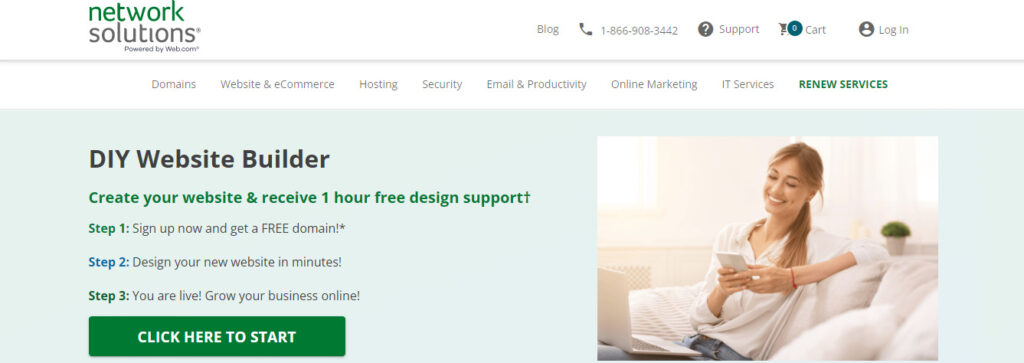
Network Solutions’ website builder allows you to get online in just minutes. The site builder comes with over 150 professionally-designed templates and a cheap introductory price. The site editor has a limited scope and regular pricing can prove prohibitively costly. Even if you are only looking for a simple site, we believe that other website builders offer more value.
What is Network Solutions?
Network Solutions was established in 1979 as the first domain registrar in the world. Over the past 40 years, the company has seen many changes in the internet landscape and now offers web hosting, domain service, and a simple website builder.
Network Solutions’ website builder is very straightforward, but it does a good job for basic websites. We wouldn’t recommend this builder to most users due to the high price. Alternative site builders such as GoDaddy, WordPress.com and iPage are more cost-effective and offer better marketing and design tools.
Network Solutions
Network Solutions’ pricing structure was one of the issues that we encountered the first time. Only the initial pricing is displayed on the website for the first month. Network Solutions’ terms and conditions will reveal the regular pricing.
The drag-and-drop editor was easy to use once we were comfortable with it. Network Solutions offers a similar content editing panel to other site builders. After designing a site, adding and moving content is easy. We can publish it in just one click.
Network Solutions Features and Tools
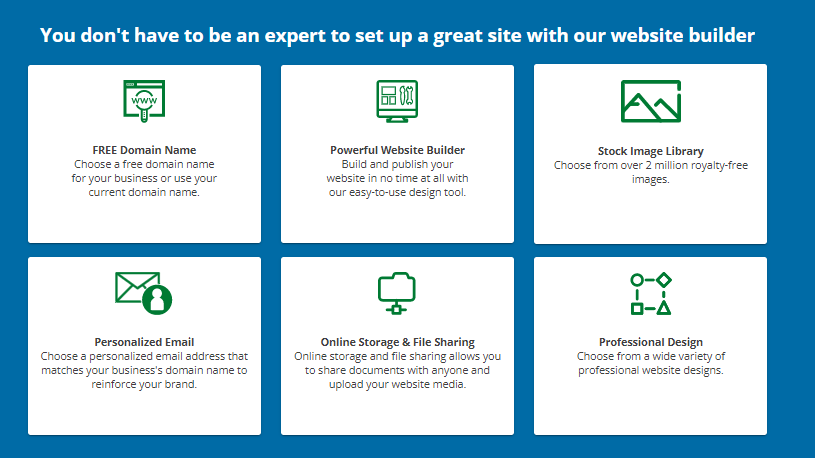
No cost domain
All Network Solutions website builders include a one-year domain. This is a great deal, but it’s important to note that many other builders also offer this.
Professional Design Service
Network Solutions can help you build your website if you don’t have the time or desire to. You will receive a website built by the company to your specifications. Once it’s finished, you can access the Network Solutions site builder to make any changes or maintain your site.
How to create a website with Network Solutions
Network Solutions allows you to start creating your website by choosing a template. Network Solutions offers over 150 templates that have been professionally designed, and includes categories for the most common business types. The templates were actually one of our favorite features about Network Solutions builder. You’ll have to start over if you need to modify templates.
After selecting a template, the drag-and drop site editor will open. It is very easy to use and has a list of content elements you can drag onto your website. You can choose from basic elements such as text boxes, images and videos as well as more complex elements such as HTML snippets or image sliders. Although there aren’t many customization options, you can modify the fonts and background colors of your template.
Network Solutions offers pre-designed blocks. These panels are full-width and contain multiple content elements. Blocks are a quick and easy way to design your website without having to organize individual content elements. They’re an excellent option for beginners.
Network Solutions does not offer a mobile editing interface. However, all websites are responsive. You can preview your site on any device, whether it is a tablet, a mobile phone, or a desktop computer, as you create it.
We found the process of creating a simple Website with Network Solutions to be very easy. Although the site builder is not very customizable, it offers a lot of options and premade blocks are a big plus for beginners. The editor might not be able to provide the flexibility required for building a complex site.
Multimedia Integration on Your Network Solutions Website
Network Solutions allows you to add photos and videos directly onto your website. The HTML code snippet content element allows you to embed audio files, PDFs and other files. Although you can upload multiple images to create galleries, it is simple to add files. The builder includes access to over 2 million stock images from Unsplash. The multimedia features offered are adequate, though not exceptional.
Network Solutions Websites – Marketing Functionality
Network Solutions does not offer many marketing features. For example, there are no email marketing tools. Although you can create a blog and schedule posts, there is no way to cross-post to other social media sites or to post to it. Network Solutions offers social media icons that allow you to link to your social accounts. However, there is no integration with Facebook and Instagram.
SEO Add-Ons & Functionality for Network Solutions Websites
The Network Solutions plan that you choose will determine the extent of your site’s SEO functionality. The basic Website Builder plan allows you to add a description and meta title to each page, but not much else. Network Solutions will list your site in search engines and local directories such as Yellow Pages, Yelp and others if you upgrade to the Website or Online Marketing plan.
Network Solutions does not offer traffic analytics built in, but you can integrate Google Analytics.
Ecommerce
Network Solutions allows you to sell up to 500 products using its top-tier Store, Marketing, or Website plan. The ecommerce package allows digital downloads, cross-selling and integration with PayPal to process payments.
Network Solutions does not offer advanced inventory management tools or shipping solutions. This platform may work well for small businesses that only sell a handful of products. However, it won’t be robust enough so you can grow your online business.
What is the cost of network solutions?
Network Solutions’ website builder is quite expensive. This is why we don’t recommend it. It is prohibitively expensive, especially when you consider the lack of advanced tools. Network Solutions doesn’t disclose how much it will cost after the first month. To find out the monthly subscription rates for website builders, we had to go through the terms of service.
Network Solutions offers three plans: Website Builder and Website and Online Marketing. All plans include access to the builder and a one-year free domain. The Online Marketing plan includes the SEO features mentioned above. While the Website, Marketing, and Store plan allows you to sell up to 500 products.
Network Solutions does not offer a free trial. However, you can cancel your subscription within 30 days to get a full refund.
Pros
- There are more than 150 templates that have been well-designed
- Drag-and-drop editor is very easy to use
- There are many marketing tools available
Cons
- After introductory pricing, very expensive
- Limited design flexibility
Network Solutions Support and Help
Network Solutions provides customer support via email, phone, and live chat. Telephone support is available 7am-12AM (ET), 7 days per week. Live chat is available Monday through Friday, from 8AM-11PM.
Although the company has an online knowledge base we had to navigate through many links to locate it. The tutorials are easy to follow once you have found it and include many screenshots.
Network Solutions vs. GoDaddy
GoDaddy is a better choice than Network Solutions if you are building a small business website. GoDaddy provides email marketing tools and tools to book appointments online. It also offers advanced traffic analytics.
Network Solutions vs WordPress.com
WordPress.com is a great option to Network Solutions when it comes to building a blog. WordPress.com allows you to schedule posts and share them on social media. Network Solutions doesn’t allow you to monetize your blog using ads.
Network Solutions vs iPage
The iPage site builder works in many ways similar to the Network Solutions builder but is much more affordable. iPage offers SEO tools as standard, and the builder comes free with every iPage plan. We believe iPage is a better choice than Network Solutions for basic websites.
Bottom line
Network Solutions is a good website builder that can create basic websites. Although it does not offer as much flexibility, the templates are well-designed. The site editor is also very simple to use. The pre-designed content blocks allow you to quickly put together a site.
Network Solutions’ price is not justified, however. The website builder is more expensive than other builders and doesn’t provide many extra features. Network Solutions makes it prohibitively expensive to run an online store and doesn’t provide the essential tools necessary for your business growth. We recommend that you avoid Network Solutions’ website builder and instead use alternatives such as GoDaddy, WordPress.com or iPage.