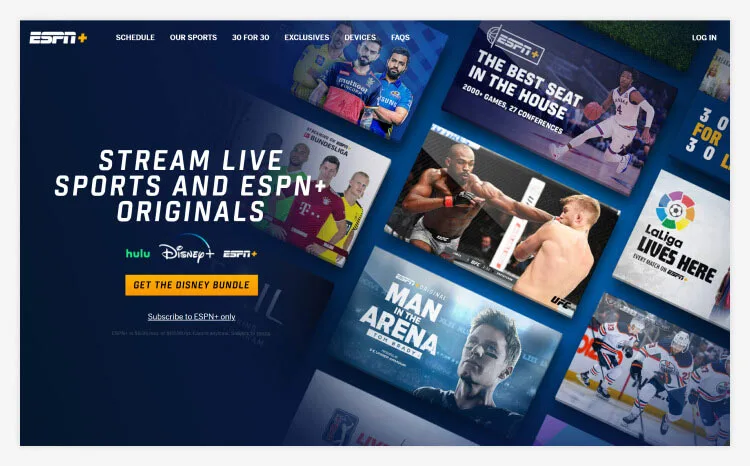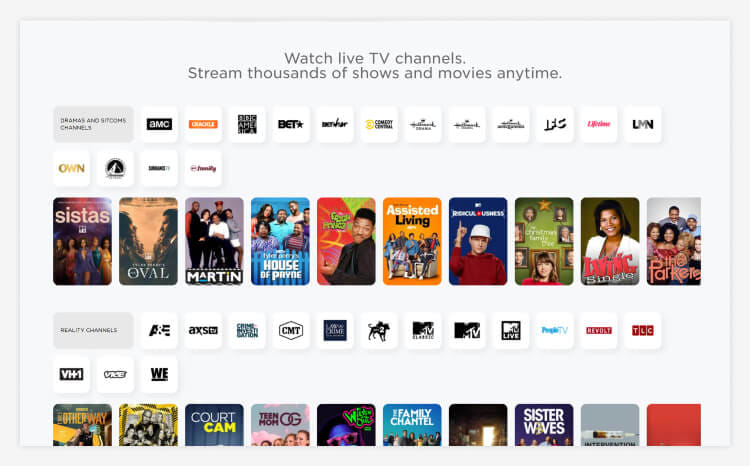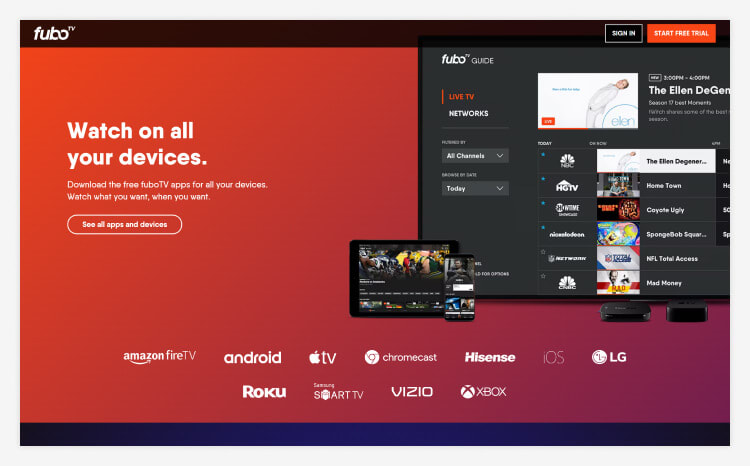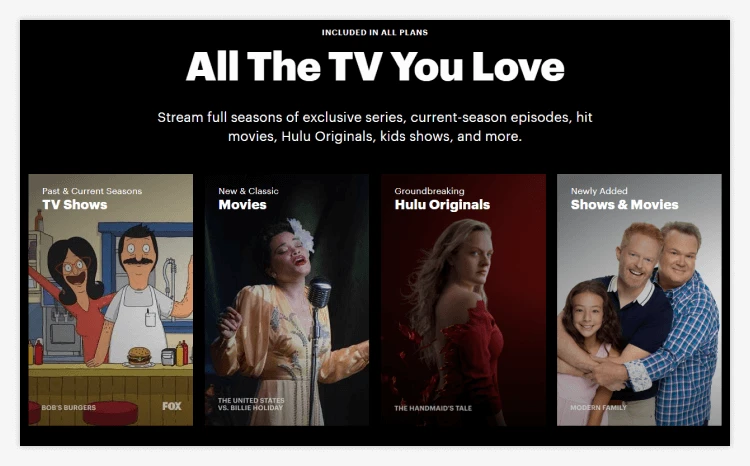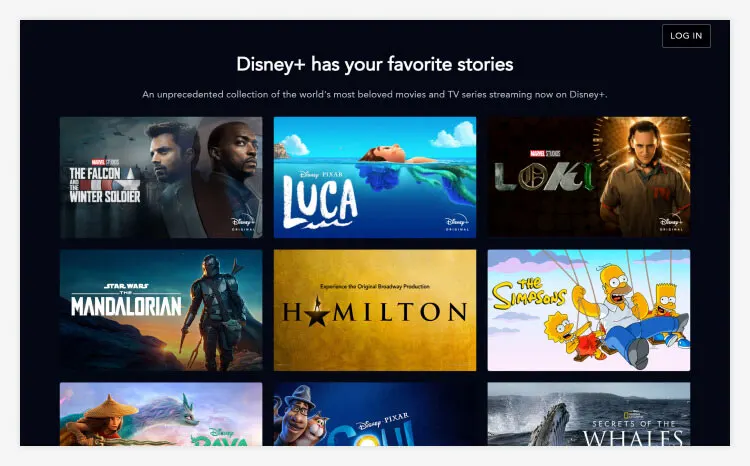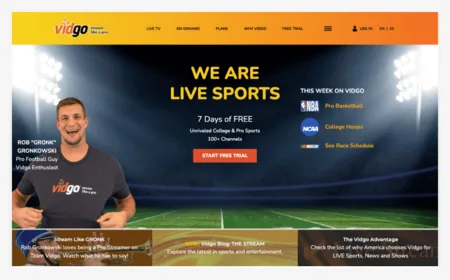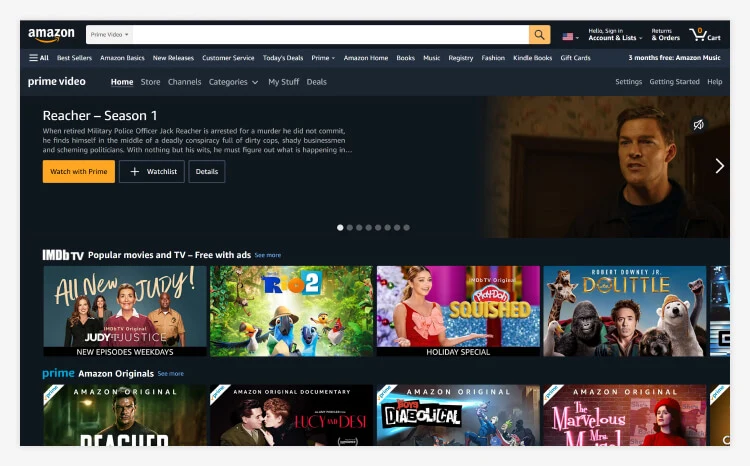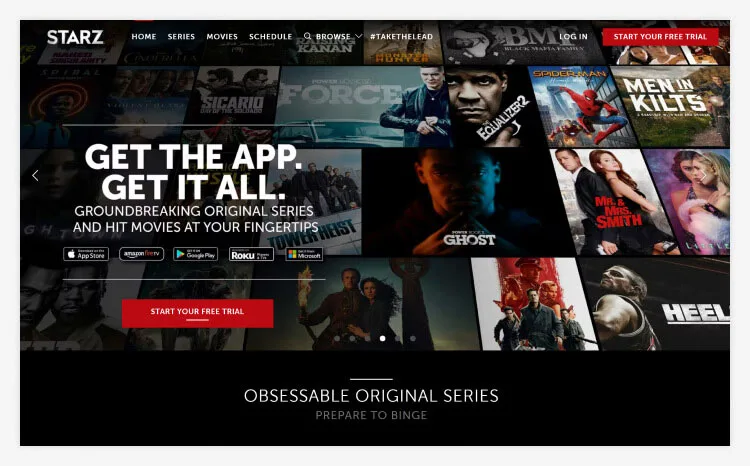Top 10 Best TV Streaming Services of 2022 Katy Ward

Choosing a TV streaming service can be an exciting decision that opens up a new world of movies, TV shows, and live events. And by allowing you to watch TV over any device that is connected to the internet at a time that suits you, streaming gives you the flexibility of planning your viewing around your schedule.
Whether you’re a fan of drama, sports, award-winning documentaries, or reality TV, you’ll want to find the right streaming service for your needs and those of your family. This means choosing a service that not only offers your favorite shows but one also that meets your technical requirements and budget.
But with so many services to choose from, making the decision isn’t always easy. To help give you a clearer idea of what’s on offer, we’ve rounded up 10 of the best streaming services on the market.

#1

- Best for:- Customizing your entertainment package
- Base price– $35-$50
- Bundle options – No
- Stream on multiple – Yes, 1 or 3, depending on plan type
- Mobile app- Yes
- Offline download – No
#2

- Best for:- Dedicated TV, sports, and movie fans
- Base price– $69.99 to $149.99 per month (plus taxes)
- Bundle options –Bundle with AT&T internet (networks depend on bundle chosen and local availability)
- Stream on multiple –Yes, unlimited at home, 3 on-the-go
- Mobile app- Yes
- Offline download – No
#3
- Best for:- Live sports fans
- Base price– $9.99/month
- Bundle options –Disney+ and Hulu
- Stream on multiple –Yes – up to 3 simultaneously
- Mobile app- Yes
- Offline download – No
#4

- Best for:- Affordable access to live and on-demand viewing
- Base price– None at this time
- Bundle options – None at this time
- Stream on multiple –Yes, 3 simultaneous streams
- Mobile app- Yes
- Offline download – No
#5
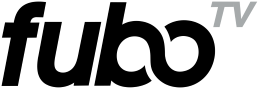
- Best for:- Sports fans
- Base price– $64.99/month
- Bundle options –Multiple channel bundles available
- Stream on multiple –Yes (3-10)
- Mobile app- No
- Offline download – No
#6

- Best for:- Those looking for an affordable streaming service and a range of add-ons
- Base price– $6.99/month
- Bundle options –Yes, can bundle with HBO, Showtime, ESPN+, Disney+, Cinemax, and Starz
- Stream on multiple –Yes, up to two screens at a time
- Mobile app- Yes
- Offline download – Yes, on select shows and movies
#7

- Best for:- Disney and Pixar movies
- Base price– $7.99 per month
- Bundle options – ESPN+, Hulu
- Stream on multiple –Up to 4 concurrent devices
- Mobile app- Yes
- Offline download –Unlimited on up to 10 devices
#8

- Best for:- Streaming live sports
- Base price– $55/month
- Bundle options –ABC, FOX, Disney, Discovery, FX, A&E, National Geographic, ESPN, Lifetime, Nickelodeon, MTV
- Stream on multiple –Yes, up to 3 devices
- Mobile app- Yes
- Offline download – No
#9

- Best for:- Online shoppers and streaming fans
- Base price– $6.99-$14.99 per month
- Bundle options –Yes, with Amazon services such as free shipping, Amazon Music, and grocery delivery
- Stream on multiple –Yes, up to 3 devices
- Mobile app- Yes
- Offline download – Yxes
#10

- Best for:- Affordable TV service that prioritizes women and minority voices
- Base price– $8.99/month
- Bundle options – No current bundle deals
- Stream on multiple -Yes – up to four
- Mobile app- Yes
- Offline download – Yes
A Closer Look at the Top 10 TV Streaming Services
1

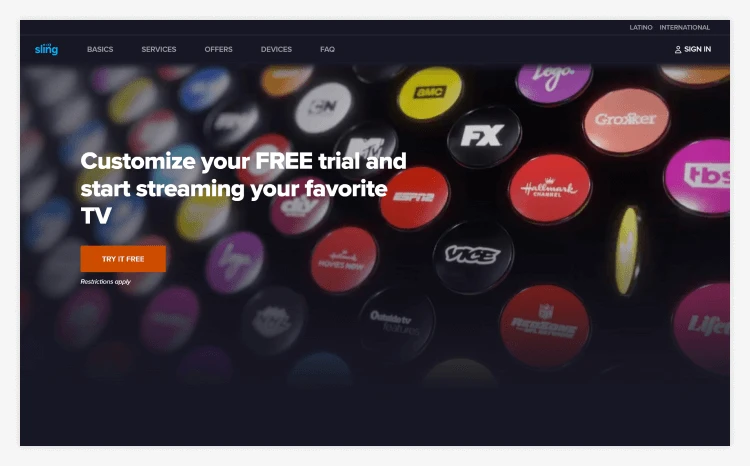
- Best for- Customizing your entertainment package
- Base price - $35-$50
- Mobile app - Yes
With 3 base plans and a wide array of customization options, Sling TV is an appealing option for those wishing to tailor their streaming plan around their specific viewing tastes. Once you have chosen your core plan, you can upgrade your subscription with packages based around themes such as sports, news, or comedy. Or, add on premium channels such as Showtime, Epix, and Starz. When you take out a plan, you’ll receive 50 hours of free DVR storage, which you can upgrade to 200 hours for $5 monthly fee. Although this is likely to be more than adequate for most viewers, some competitors do offer unlimited DVR storage.
When it comes to pricing, Sling TV is among the more affordable options, with its base plans ranging from $35 to $50. Although the company has relatively poor reviews on Trust pilot, you can test its service for yourself with a 3-day free trial or by subscribing to Sling Free. As one of the company’s most impressive features, Sling Free provides access to thousands of hours of free content without any obligation to subscribe.
Prons
- 200+ channels and 85,000+ on-demand movies and shows
- 3-day free trial on paid plans
- Thousands of hours of free content
Cons
- Poor reviews on Trustpilot
- Limited availability of local channels
2

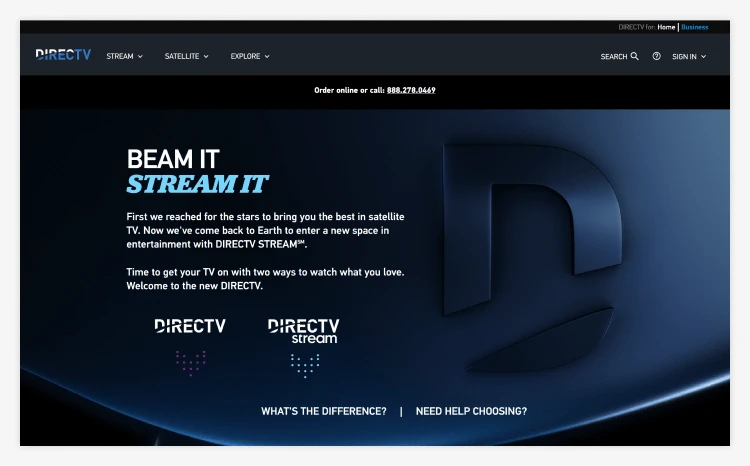
- Best for- Dedicated TV, sports, and movie fans
- Base Price- $69.99 to $149.99 per month (plus taxes)
- Mobile app-Yes
DirecTV offers a high-tech, comprehensive package for viewers who spend lots of time watching TV, sports, and movies. With 4 plans available, you can watch 140+ live channels and 65,000+ on-demand shows. With plans ranging in price from $69.99 to $149.99/month, the service may not be suitable for those on a small budget. However, others may appreciate features such as the ability to watch unlimited streams at home, DirecTV’s voice-enabled remote control, and the ability to record on the go. Before taking out a plan, however, be aware that the company has a high number of poor reviews on Trustpilot.
As with any streaming solution, it’s worth examining all plan choices carefully before making a decision. While the range of channels available on the most expensive plans is among the most attractive on the market, you may find DirecTV’s cheaper packages are more than adequate for your needs. And if you’re still not certain whether the service is right for you, sign up for a 5-day free trial on any of its streaming plans to get a taste of the service.
Prons
- Up to 65,000 on-demand titles and 140+ live TV channels
- Free trial available
- Unlimited streams available
Cons
- Relatively high monthly fees
- Poor reviews on Trustpilot
3
ESPN+
- Best for-Live sports fans
- Base Price- $9.99/month
- Mobile app- Yes
If you’re a sports fan, there’s lots to love about ESPN+. You can watch thousands of live-streamed sports events, watch original sports TV content and talk shows, and read premium sports journalism. As it’s a separate service from ESPN’s traditional networks, you won’t need an expensive TV plan to access this content. And with simultaneous streaming across 3 devices, your whole family can enjoy the subscription.
EPSN+ might be of particular interest to UFC fans because you can watch exclusive pay-per-view events via the service. You can even watch on the go via the ESPN app. Although there is no free trial, the lack of contract means you can try out ESPN+ without being tied into an expensive package. While there are some poor customer reviews, if you’re a big sports fan, ESPN+ could be worth checking out.
Prons
- Exclusive live events
- Original content like sports documentaries
- Stream on 3 devices simultaneously
Cons
- No audio chat
- ESPN standard networks not included
4

Philo
- Best for-Affordable access to live and on-demand viewing
- Base Price-$25/month
- Mobile app- Yes
With a fee of just $25 per month, Philo is an excellent choice for viewers seeking a low-cost deal on their streaming services. Although the company only has one plan, its package offers access to some of the most popular entertainment channels such as AMC, Nickelodeon, MTV, and Lifetime. In addition, you can add a number of attractive premium features to your subscription, such as add-ons for movies, Starz, and Epix. Philo could be a good fit for those purchasing a streaming service on behalf of a large household, as it allows users to watch up to 3 streams simultaneously and make unlimited DVR recordings, which they can store for 12 months.
In another attractive feature, Philo provides access to 24/7 customer service over phone and online chat, which could be hugely beneficial for those who enjoy streaming at irregular hours. It is worth noting, however, that the solution may not be suitable for sports fans or those who like to keep an eye on current affairs, as it has a relatively limited offering in those areas. If you’re still undecided whether Philo is right for you, you would have nothing to lose by trying its 7-day free trial.
Prons
- 24/7 customer service
- 7-day free trial
- Unlimited DVR recordings
Cons
- Only 1 plan available
- Limited selection of news and sports programming
5
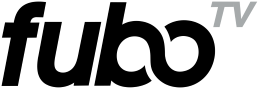
fuboTV
- Best for- Sports fans
- Base Price -$64.99/month
- Mobile app- Yes
FuboTV is a TV subscription service that gives you an enormous range of content without the need for a cable subscription. It’s particularly good for sports fans, with a range of premium and international sports channels so you’ll never miss a game, and even offers a quarterly plan focused on content for the Latino community. Streaming on 3-10 devices, depending on your plan, helps avoid arguments over the remote. And you can record onto cloud storage to watch later if needed.
If FuboTV’s existing plans don’t cover your needs, it’s easy to tack on additional channels with a wide range of paid add-ons. So, although FuboTV has quite a high monthly fee (although still generally cheaper than a cable service), you’re sure to find content your whole family will enjoy.
Prons
- Lots of optional extras
- 24/7 email support
- Specialist sports channels
Cons
- High prices
- Not all events available in 4K/HDR
6

Hulu
- Best for- Those looking for an affordable streaming service and a range of add-ons
- Base price - $6.99/month
- Mobile app-Yes
Hulu is a streaming service available in the United States and select parts of Japan. With plans starting at $6.99/month, it’s a great option for those looking to keep affordability in mind. It offers plenty of quality original programming along with frequent updates on new network TV shows.
Hulu also offers plenty of bundle and add-on options, so you can stream from other platforms and channels, like BET, Bravo, TBS, MTV, ESPN, Fox News, and CNN, without needing multiple programs or apps. You can also add unlimited screens for $9.99/month—helpful if you live in a big household. Plus, bundling can save you money.
Hulu’s biggest drawback seems to be its frequency of commercials, but this can be remedied by opting for a no-ads plan. The support is also quite good, with 24/7 live chat and phone service. Finally, the Hulu apps for iOS and Android mean you can stream content from anywhere, even when you’re not at home.
Prons
- Affordable price for a basic plan
- Quality original programming
- Various bundles and add-ons available
Cons
- Frequent commercials (“no ads” add-on available)
- Limited download availability
7

Disney+
- Best for- Disney and Pixar movies
- Base price $7.99 per month
- Mobile app- Yes
Disney+ is a newcomer to the streaming market but has already become one of the most popular platforms around. The base subscription price of $7.99 per month delivers some of the best value we’ve seen, and there are loads of titles from the Disney, Pixar, Marvel, Star Wars, and National Geographic libraries.
On top of this, Disney+ has great mobile apps, and we found its customer support to be responsive, although some customers have reported less positive experiences. As you might imagine, its library is heavily skewed towards family-friendly content, which is something to keep in mind. But if you’re looking for a streaming service that enables you to watch all your favorite Disney movies, Disney+ is it
Prons
- Access to loads of Disney content
- Offline downloads on up to 10 devices
- Quite affordable
Cons
- Limited original content
- Premier Access costs a lot

Vidgo
- Best for- Streaming live sports
- Base price- $55/month
- Mobile app - Yes
Vidgo is a video streaming service that caters to sports fans. The platform’s streaming packages include channels like ESPN, Fox, ABC, and even NFL RedZone. Vidgo offers access to more than 100 live TV channels and more than 14,000 on-demand titles. You can stream Vidgo on your computer, smartphone, or TV and watch on up to 3 devices simultaneously.
For the channels it offers, Vidgo is impressively affordable. However, it doesn’t have a built-in DVR function, and its on-demand library can be difficult to navigate. You can watch programming that aired within the past 72 hours, but the interface for doing so is clunky. Overall, Vidgo may be a good option if you want a wide range of sports channels, but it’s worth considering an upgrade to a more premium streaming service.
Prons
- Wide selection of sports networks
- Stream on up to 3 devices
- Affordable plans
Cons
- Doesn’t have a built-in DVR
- Difficult to navigate on-demand library

Prime Video
- Best fort: Online shoppers and streaming fans
- Base Price - $6.99-$14.99 per month
- Mobile app -Yes
Amazon Prime Video offers on-demand and live streaming for movies and TV shows both as a standalone service and a bundle. If you choose the latter, you’ll also receive access to Amazon’s suite of other perks such as free shipping, grocery delivery, and ad-free music.
As well as providing content from TV networks and movie studios, the service also offers a selection of popular exclusive content such as The Marvelous Mrs. Maisel, Star Trek: Picard, Fleabag, and Catastrophe.
In addition to its subscriptions, you can buy or rent other content on an a la carte basis for an additional fee. Likewise, you can add more than 100 premium channels to your membership for a monthly charge.
While the full bells-and-whistles Prime plan may be excellent value for those who regularly shop online, non-Amazon shoppers may be better off choosing the standalone streaming service. In terms of value, we were pleased to see that Amazon offers discounts for students and those who receive government assistance.
If you’re still not certain whether Amazon Prime Video is right for you, it is worth taking part in its 30-day free trial (6 months for students) to see whether you would benefit from the service.
Prons
- 30-day free trial (6 months for students)
- Offline downloads available
- Discounts for students and those receiving government assistance
Cons
- Not all content available with Prime membership
- Local channels not available

Starz
- Best for: Affordable TV service that prioritizes women and minority voices
- Base Price -$8.99/month
- Mobile app -Yes
Starz is a premium subscription service owned by Lionsgate. It serves as a great alternative for those who have already watched most of the interesting content offered by streaming giants like HBO or Netflix. For $8.99/month, you get 20 channels and 1,400+ movies, and you can stream on up to 5 devices at once.
Starz is worth the money, as long as you’re willing to wait for some fresher content to roll out. If you’re not interested in joining Starz from the ground up, you can always try the free trial period. In 7 days, you should have all the information you need to decide if a Starz subscription is for you.
Prons
- Affordable monthly and yearly subscriptions
- Great streaming options for children
- Plans to produce more original content in the near future
Cons
- Lacks a strong user interface
- Small TV library
What is TV streaming?
Streaming is a process that allows you to watch TV via devices that are connected to the internet, such as smart TVs, laptops, smartphones, and gaming consoles. You can screen both pre-recorded content, such as movies and TV shows, and live events, including sports matches and awards shows.
Before you can stream TV, you’ll normally need to sign up to a subscription service, which will provide you with access to its content for a monthly fee.
Although there are dozens of streaming services available, providers such as Netflix, Amazon Prime Video, Hulu, Disney Plus, and Sling TV are among the biggest. Following the surge of popularity in streaming during the mid-2010s, many of the best TV shows and documentaries are now shown exclusively on these services. Some shows will also be released through other mediums such as DVD after they have premiered on a streaming service.
Unlike scheduled programming, on-demand streaming doesn’t require you to watch at a certain time of day, which makes it a more convenient option for many viewers. And, unlike network or cable television, much of the content available through streaming services is ad-free.
In addition to TV shows and movies, you can use streaming to watch—or listen to—music videos, podcasts, and webcasts.
How does TV streaming work?
Streaming works by transmitting video and audio data through a computer network or internet connection, which your device will then playback in real time.
As with any files sent over the internet, the audio and video files transmitted for TV streaming are separated into packets of data, which each contain a portion of the file. Once your device receives the information in these files, it will render this data as the images and sounds that appear on your screen.
Because streaming operates on a continuous basis, you can begin watching a piece of content while the remainder is still in the process of being transmitted. The rest of the file will be sent as you watch, which means you shouldn’t experience any interruption to your viewing.
Although many people tend to confuse streaming and downloading TV, there are several key differences between the two. Unlike streaming, downloading requires you to receive an entire file before you can begin playing it back, which often makes streaming a quicker and more efficient process. And, unlike downloaded files, any content you stream won’t be saved locally on your device.
What do I need to use TV streaming?
To get started with streaming TV, you’ll normally need a stable internet connection, access to a streaming service, and a device with online capability.
If you’re planning to watch on a TV, you’ll need a smart TV or streaming device. Almost all TVs sold today are smart TVs, which means they are capable of connecting to the internet and have apps for streaming services already installed.
A streaming device is a piece of equipment that will connect to your home theater system or TV and allow you to view content through a streaming service. Popular streaming devices include Amazon Fire TV Sticks and Roku Streaming Sticks.
Before you start streaming TV, you should check your internet speed to ensure your connection can process the data required for streaming quickly enough. In general, you’ll need speeds of at least 3MBPS to stream standard definition videos and at least 5MBPS for high-definition content. If you’re planning on watching 4K Ultra HD content (which is at an extremely high resolution), you may need up to 25MBPS.
You should also check your data allowance before you begin watching TV online as streaming can eat up a good chunk of your permitted usage. According to Netflix, streaming one hour of standard definition video uses approximately 1GB of data and streaming at high definition can use up to 3GB, while Ultra HD can consume up to 7GB.
How to choose the right TV streaming service for your needs?
With so many excellent streaming services available, finding the right one will ultimately be a personal decision. However, there are certain key factors you might want to consider.
When you’re choosing a subscription service, your main priority is likely to be finding a provider that offers the shows, or at least the genres of TV, that interest you. Likewise, you should search for a provider that offers your preferred networks and channels if you’d prefer to stream live TV content. You can find more information about which services are best for which types of viewing in the chart above.
Although there are several free streaming services available, these tend to offer extremely limited content, which means they may not be suitable for more dedicated viewers. For many people, ease of use is another key consideration when choosing a streaming service.
If you’re not particularly tech-savvy, you don’t want to waste time searching through the service’s directory to find your desired show or broadcast. Although the more established services have plenty of experience in creating user-friendly viewing experiences, you may find some of the interfaces on newer streaming services less easy to navigate.
If you’re a fan of watching TV on the go, you may prefer a streaming service with a reliable mobile app that will allow you to easily stream content on your phone regardless of your location.
You should also consider whether you’ll need a provider that offers concurrent streaming. As the name suggests, this feature will allow you—and other members of your household—to watch more than one piece of content through a single account at any given time.
If you and your family have different tastes in TV, the freedom to watch multiple streams could prove essential for family harmony. Although every service is different, some providers allow you to watch up to 4 streams concurrently.
As with any of the utilities or services in your home, cost is likely to be a key factor when you’re choosing a streaming service. As well as seeking a service with a reasonable monthly fee, you should check whether the provider offers any free trials or if you could save money by opting for a budget plan. In many cases, streaming services will charge a lower monthly fee for packages that offer only standard-definition videos or do not allow you to stream on multiple devices.
FAQs
Although you may not need a brand new model to watch TV online, your device will need to meet certain requirements for streaming to work. As a rule, you’ll need a TV that is considered smart, which means it can connect to the internet and, in all likelihood, will already have streaming apps built in at the time of purchase.
Yes, live streaming allows you to watch events such as sports games, awards shows, or political broadcasts over the internet as they happen. See the chart above for more information on which services offer live viewing.
If you’re streaming through an on-demand service, you’ll likely have no need to record shows for later viewing as all available content can be accessed through your main interface at any time. With live broadcasts, you can record these transmissions via a digital video recorder (DVR). Although some smart TVs will already have a built-in DVR, you may need to purchase a separate DVR to record your stream.