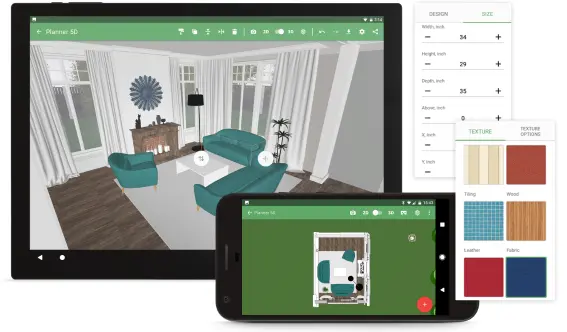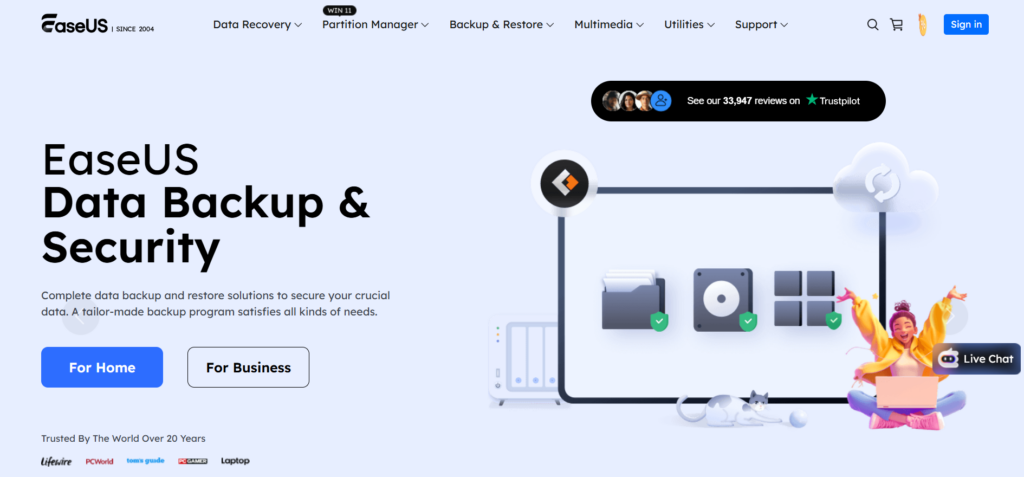
Are you tired of battling with complicated software and endless troubleshooting? Say goodbye to tech headaches and hello to simplicity! In today’s digital age, having the right tools can make all the difference in managing your data seamlessly. Enter EaseUS—a user-friendly powerhouse that simplifies everything from backup solutions to file recovery. Whether you’re a tech novice or a seasoned pro, there are features hidden within this software that can transform your experience into something delightful and efficient. Join us as we unveil the Top 5 Features of EaseUS that every user should know about—get ready to unlock productivity like never before!
1. Data Recovery – how it works and its benefits
Data recovery is a vital feature of EaseUS. It’s designed to help users retrieve lost or deleted files with ease. Whether you accidentally emptied the recycle bin, formatted a drive, or encountered a system crash, this tool has your back. The process is straightforward. First, you choose the location where data loss occurred. Then, EaseUS scans that area for recoverable files. Within moments, it presents a list of items ready to be restored. This feature supports various file types—documents, photos, videos—and works on multiple devices like hard drives and USB sticks. The ability to preview files before recovering them adds another layer of convenience. Users benefit significantly from reduced stress during unexpected data loss situations. Instead of panicking over missing information, they can rely on EaseUS to bring their precious memories and important documents back to life effortlessly.
2. File Transfer – how it simplifies file sharing
File transfer can often feel like a hassle, especially when dealing with large files. EaseUS steps in to make this process seamless and efficient. With its user-friendly interface, sharing files becomes a straightforward task. You simply select the files you wish to send and choose your preferred destination—whether it’s another device or cloud storage. The software handles various file types and sizes without compromising speed or quality. It ensures your documents reach their intended recipient quickly. Additionally, EaseUS supports multiple platforms, allowing for flexible transfers across different operating systems. This versatility is invaluable for users who work on diverse devices. No more worrying about email size limits or tedious upload times! With EaseUS’s file transfer feature, sharing important information has never been easier or faster.
3. Disk Management – optimizing storage space and improving performance

Disk management is crucial for any computer user. EaseUS offers powerful tools that help you keep your storage space organized. With its intuitive interface, users can easily visualize their disk layout. You can identify which drives are full and where there’s room to spare. This insight allows you to make informed decisions about file organization. The software enables resizing partitions without losing data. Whether you’re looking to expand a drive or create new partitions, the process is seamless and efficient. Moreover, consolidating free space becomes straightforward with EaseUS tools. By merging unallocated areas or smaller partitions, your system runs smoother. Regularly managing your disks not only optimizes storage but also enhances overall performance. Users often notice faster boot times and quicker access to files after implementing these changes through EaseUS’s disk management features.
4. Backup and Restore – keeping your data safe in case of emergencies
One of the standout features of EaseUS is its robust backup and restore functionality. This tool ensures that your important files are securely stored, ready to be retrieved when needed. Setting up a backup is straightforward. Users can schedule automatic backups, ensuring that data protection occurs without manual intervention. You can choose specific folders or entire drives, tailoring the process to meet individual needs. In case of unexpected data loss—whether due to accidental deletion or system failure—the restore feature shines. It allows for quick recovery from recent backups. This means peace of mind knowing that valuable information isn’t permanently lost. EaseUS also supports incremental backups, which save only changes made since the last backup session. This not only saves time but also conserves storage space while keeping your files updated and secure. With EaseUS, safeguarding vital data has never been simpler or more efficient.
5. Partition Master – managing partitions for better organization
Managing disk partitions can be a tedious task, but EaseUS makes it effortless with its Partition Master feature. This tool allows users to resize, move, and merge partitions without losing data. With just a few clicks, you can allocate more space to your applications or create new drives for better organization. The intuitive interface guides you through the process seamlessly. Whether you’re looking to optimize storage on an SSD or HDD, this feature helps improve performance by allocating resources efficiently. You no longer have to worry about running out of space or cluttered drives. It’s perfect for both beginners and advanced users who want complete control over their storage setup. Say goodbye to disorganized files and hello to streamlined access with Partition Master from EaseUS!
Tips and tricks for using EaseUS efficiently
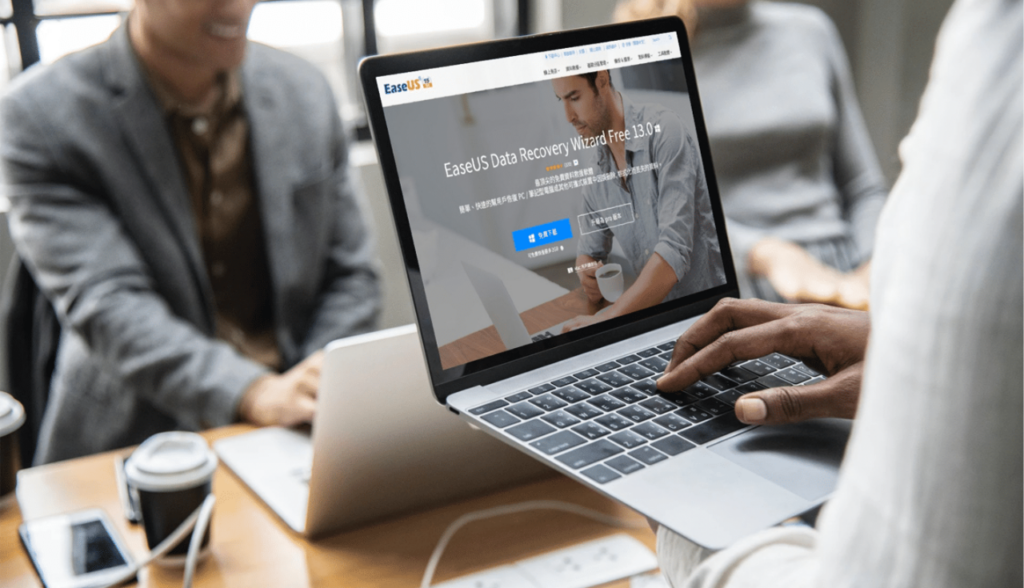
To make the most of EaseUS, start by familiarizing yourself with its user interface. A little exploration can reveal powerful tools right at your fingertips. When recovering data, act quickly. The sooner you initiate the recovery process after loss, the higher your chances of success. For file transfers, utilize batch processing to save time. This feature allows you to move multiple files simultaneously without hassle. In disk management tasks, regularly check for unused space and fragmented disks. Keeping everything organized boosts performance significantly. Set up automated backups through EaseUS’s scheduling options. This guarantees that your important files are consistently protected without manual intervention. Finally, don’t forget to explore the online resources offered by EaseUS. Tutorials and forums provide helpful insights from users worldwide that can enhance your experience further.
The importance of using EaseUS for data management needs.
Managing your data effectively is essential in today’s digital age. EaseUS offers a suite of tools designed to simplify and enhance this process, making it accessible for users at any level. With features like data recovery that retrieves lost files, file transfer capabilities that streamline sharing, and disk management solutions optimizing storage space, users can work more efficiently. The backup and restore functionality provides peace of mind by ensuring critical data remains secure during unforeseen circumstances. Meanwhile, the Partition Master helps maintain organization within your storage system. By leveraging these powerful features, you can take control of your data management needs with ease. The positive feedback from satisfied customers further underscores the reliability and effectiveness of EaseUS products. Whether you’re an individual or managing business operations, integrating EaseUS into your workflow may be one of the best decisions you make for safeguarding and organizing your valuable information.