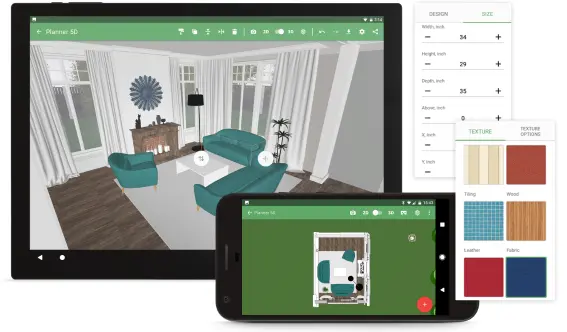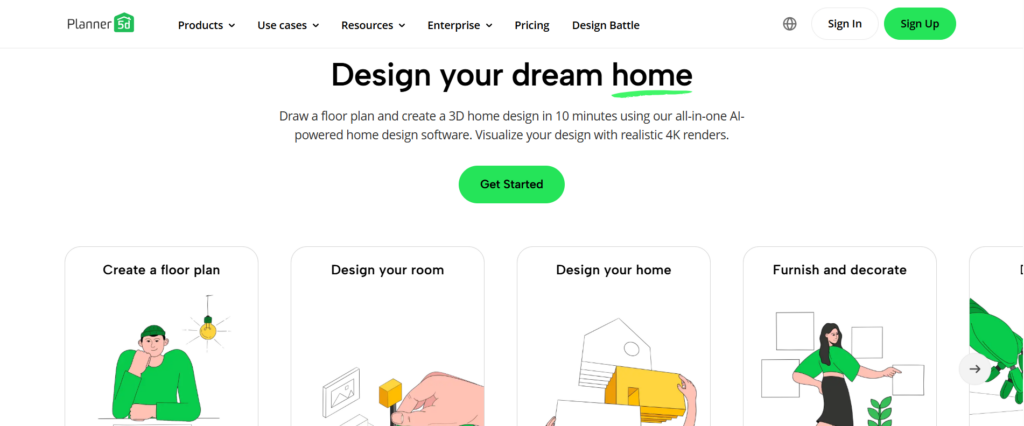
Are you ready to turn your dream space into a stunning reality? Whether you’re envisioning a cozy reading nook, a sleek modern kitchen, or an entire home makeover, the journey from concept to creation can often feel overwhelming. Enter Planner5D—a revolutionary design tool that transforms your wildest ideas into beautifully rendered spaces right before your eyes! With its user-friendly interface and powerful features, this innovative platform empowers you to unleash your creativity without needing any professional design experience. In this blog post, we’ll guide you through the exciting process of using Planner5D to bring your unique vision to life—step by step! Get ready to embark on a thrilling adventure of design where every corner reflects your personality and style. Let’s dive in and discover how easy it is to manifest the space you’ve always dreamed of!
The importance of having a vision for your dream space
Having a clear vision for your dream space is essential. It serves as the foundation upon which you’ll build your design. When you know what you want, every decision becomes more focused. A well-defined vision sparks creativity and guides your choices in materials, colors, and layouts. It helps to avoid confusion and ensures that each element harmonizes with the overall aesthetic. Visualizing how you want a room to feel can lead to innovative ideas. Consider whether you’re aiming for tranquility or vibrancy—this will shape everything from furniture selection to decor accents. Moreover, sharing this vision with others makes collaboration easier. Friends, family, or designers can contribute valuable insights that align with your goals. Ultimately, having a blueprint of your aspirations empowers you throughout the design process.
Step-by-step guide on using Planner5D to design your space
Getting started with Planner5D is straightforward and intuitive. Begin by creating your floor plan. Use the drag-and-drop feature to outline the dimensions of your space. This sets a solid foundation for what’s to come. Next, it’s time to fill your design with personality. Browse through an extensive library of furniture and decor items. Simply select pieces that resonate with you and place them in your layout. Customization adds depth to any project. Modify colors, materials, and textures on each item you choose. This personal touch transforms basic elements into reflections of your style. To visualize everything in detail, switch to 3D view mode. Experience how natural light plays across surfaces or how different layouts flow together seamlessly. If you’re feeling adventurous, try out the virtual reality feature for an immersive experience that allows you to walk through your designs as if they were real spaces waiting for life.
Creating a floor plan

Creating a floor plan is the first step in turning your vision into reality. With Planner5D, this process becomes intuitive and enjoyable. Begin by selecting your space dimensions. You can customize the measurements to match any room—be it a cozy nook or an expansive living area. This precise foundation sets the stage for everything that follows. Next, drag and drop walls to shape your layout. Adjust angles as needed to create unique spaces that reflect your style. Don’t forget about doors and windows; they’re essential for both functionality and aesthetics. As you build, think about flow. How will people move through the space? Consider creating open areas for gatherings or intimate corners for relaxation. With each element added, visualize how different sections will interact with one another. Your dream space starts taking form right before your eyes!
Adding furniture and decor items
Once your floor plan is set, it’s time to breathe life into your space by adding furniture and decor items. With Planner5D, this process becomes a delightful experience. Explore an extensive library filled with various styles—modern, rustic, minimalist—you name it. Drag and drop pieces directly onto your layout. The intuitive interface makes placement simple and satisfying. Think about functionality as you position each item. Consider pathways for movement and how natural light interacts with the setup. Layering different elements can create depth and intrigue in any room. Don’t shy away from mixing textures or colors; they add character to your design. From cozy sofas to striking wall art, every detail counts in expressing your personal style. Experiment freely! You can always adjust if something doesn’t feel right later on. Enjoy the creative flow as you craft spaces that reflect who you are at heart.
Customizing colors, materials, and textures
Customization is where your personality shines through in design. With Planner5D, you can explore a vast palette of colors to breathe life into your space. Whether it’s vibrant hues or calming pastels, the choice is yours. Textures add depth and interest to any room. Imagine pairing smooth surfaces with rich fabrics for an inviting atmosphere. You can select from various materials like wood, stone, and metal to enhance every element. The platform allows you to visualize how these choices interact in real-time. Watch as a simple color change transforms the entire feel of a room. Experimentation becomes key; mix different textures until they harmonize beautifully. Don’t hesitate to try bold combinations or subtle shifts that reflect your style. This part of the process can be incredibly rewarding as you witness your dream space take form before your eyes.
Using the 3D view and virtual reality feature
The 3D view in Planner5D breathes life into your designs. It transforms flat floor plans into immersive environments, allowing you to walk through your space virtually. You can see how the layout flows and visualize every corner. Virtual reality takes this experience even further. With a compatible headset, you step inside your dream space as if it were real. This feature is perfect for understanding proportions and scale. You’ll feel how furniture arrangements impact movement and comfort. Interactivity enhances the design process too. Adjust colors or swap out decor items instantly while exploring in 3D or VR mode. The immediate feedback helps refine choices that reflect your style more accurately. This level of engagement not only fuels creativity but also ensures practical functionality in every room designed with precision and purpose.
Collaborating with others on your design using Planner5D’s team feature

Collaboration is key when it comes to designing your dream space. Planner5D makes this process seamless with its team feature. You can invite friends, family, or even professionals to join you on your design journey. This allows for diverse ideas and perspectives that enhance creativity. Each person can contribute their thoughts in real-time, making adjustments as needed. It’s like brainstorming but in a virtual environment. Communication tools within the platform help keep everyone on the same page. Share comments and feedback directly on the design elements you’re working on. This interactive approach not only strengthens relationships but also leads to more refined results. With combined efforts, your vision becomes clearer and more attainable than ever before. Sharing responsibilities while enjoying the creative process transforms an often solitary task into a fun group activity!
Sharing and saving your designs
Sharing your designs with friends, family, or collaborators is a breeze with Planner5D. The platform allows you to easily export and share your projects, whether through social media or direct links. This feature helps bring others into the creative process. You can also save multiple versions of your design. It’s perfect for experimenting without losing previous ideas. Each iteration is just a click away, letting you revisit concepts effortlessly. Consider using the comment feature when collaborating. Feedback from peers can inspire new directions in your design journey and spark fresh ideas that enhance the final outcome. Additionally, having access to saved projects across devices ensures that inspiration is never out of reach—whether you’re at home or on-the-go. Sharing isn’t just about showcasing; it’s an opportunity to connect and grow within a community of like-minded designers.