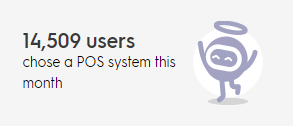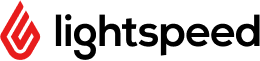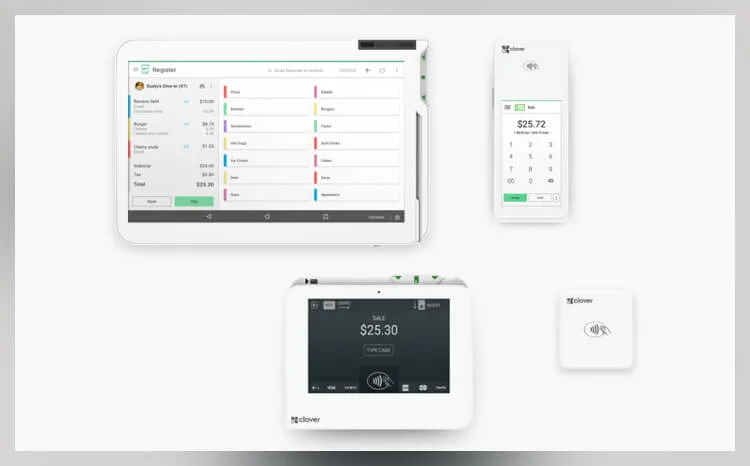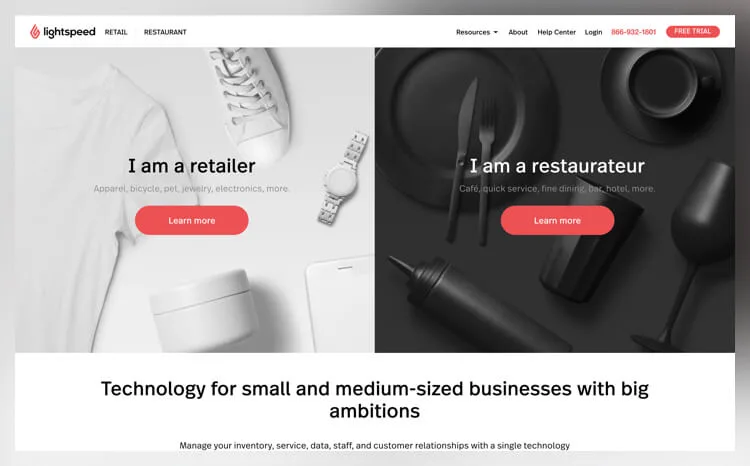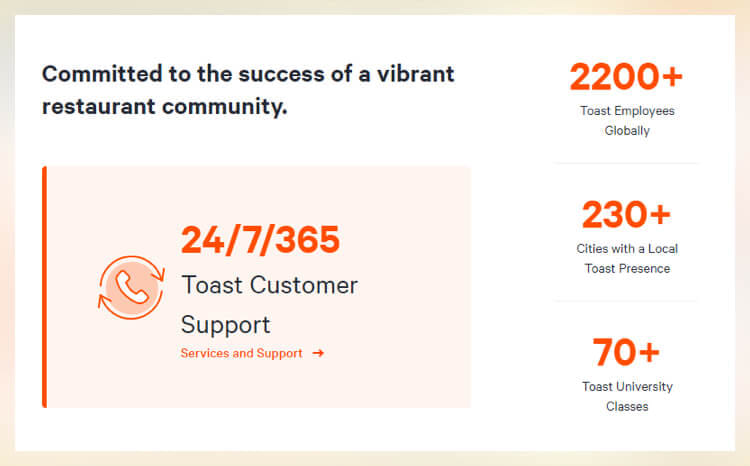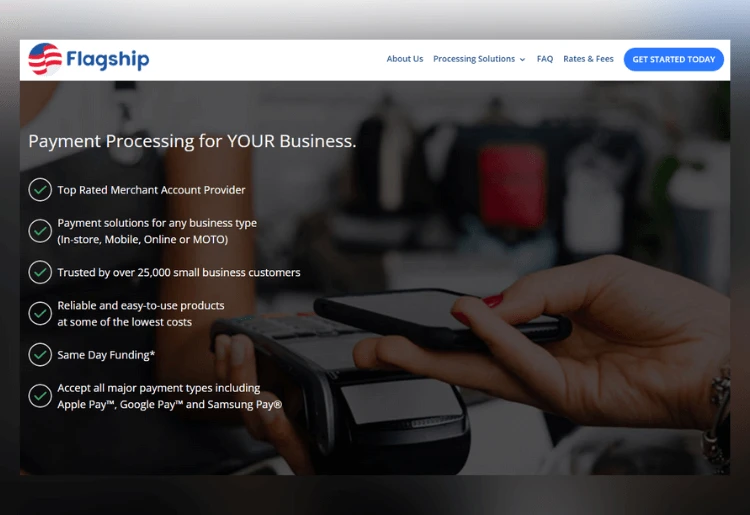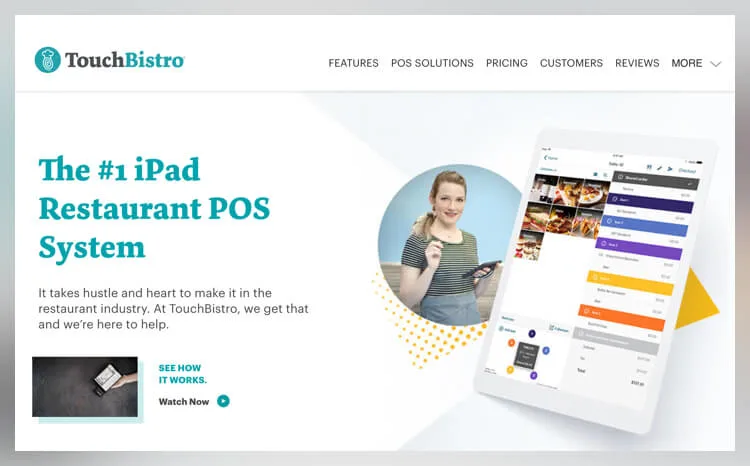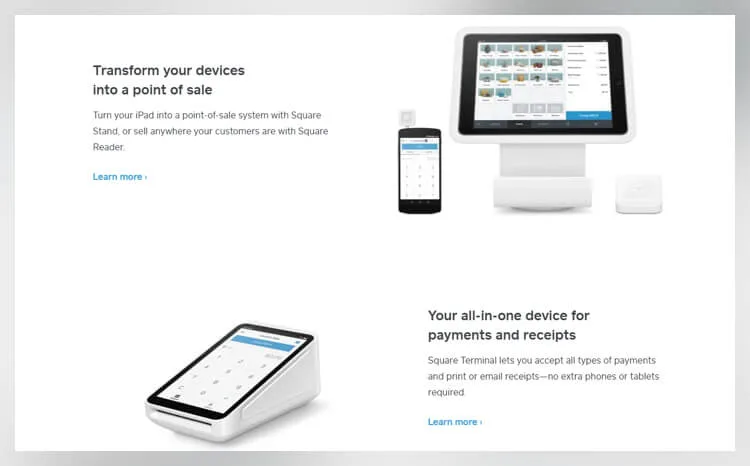When comparing the Top10 POS systems, we make sure to investigate major features, prices, contract length, mobile devices compatibility, cloud-based or on-premises capabilities, and compatible credit card or gift card processing. Even more so, we check what is the POS systems’ forte and what type of businesses they are best for.
Our review process is extensive and involves POS experts. POS experts and writers sign up for different services through the brands’ sites or trusted 3rd party sites to access all dimensions of information possible. They go through service sites and sample contracts, contact sales teams, and pay close attention to customer reviews. Ratings from independent agencies like the BBB and journalistic publications play an important role in rating fairly and accurately. Our experts also try to access any kind of free trial available to better the review process.
The Types of POS Software
There are 4 main types of POS software:
Mobile POS software
This software is cloud-based and comes as an app on your smartphone or tablet. It’s usually compatible with a receipt printer and a credit card swiper, but not as powerful as a full terminal POS system. It’s ideal for sole traders such as plumbers or mobile food cart owners.
Tablet POS software
The tablet version is similar to mobile POS software, but offers more features and capabilities. You could use tablet POS software to manage a large and complex retail businesses with multiple locations, including inventory tracking, employee time tracking, payroll, and accounting. They are compatible with many POS hardware solutions to form a complete POS system for any situation.
Terminal POS software
This is a fixed POS software with full back-office capabilities. It can be cloud-based or on-premise. Terminal POS software is best suited to large retail or online stores, spas, malls, and other brick and mortar businesses.
Self-service or unattended POS software
This is designed to be used in kiosks and outdoor units where it’s not practical to post an employee. It is often integrated with another POS system nearby, like to provide an extra sales point in busy grocery stores, coffee shops, or food trucks. It can be cloud-based or on-premise since it’s not used with a mobile system.
You’ll also find POS software designed for the unique needs of specific industries, such as restaurant and hospitality businesses, apparel retail, financial services, academia and education, and pharmaceuticals POS software.
The costs of your POS software will vary depending on the type of software you choose. Mobile POS software, such as a smartphone app, can begin at $50 per month, while more complex software can reach several hundred dollars monthly. When you buy POS software, you’ll usually need to pay an upfront purchase price, plus an ongoing monthly or yearly payment processing fees.
Other factors that may affect the cost of your POS software plans include:
- How many features you add
- Any hardware included
- Number of integrations
- Your operating system
POS Systems Costs
Point of Sale systems vary greatly in price depending on the type and size of business you’re looking to equip. There are two costs to consider when looking for a POS system: monthly software fees and an installation fee.
Monthly software costs go anywhere from $0 to $100+ a month. Most paid POS programs will cost you between $15 and $30/month. Installation fees usually include software installation, as well as the hardware itself. Paid POS systems don’t always have user caps, meaning that an unlimited number of workers can use the program to make transactions.
There are, of course, “free” POS systems. This means that the hardware and monthly plans start at $0 but they charge businesses per transition. For example, a POS provider can charge anywhere from 2 to 4% plus a few cents per card-based transactions or manual keyed-in sales.
Getting the Right POS Hardware
POS hardware is the indispensable other half of your POS system. You’ll need to get the right hardware to match the actions and transactions you want to carry out using your POS system. A basic set of POS hardware consists of:
- Printer to offer hard copies of receipts (retail stores, restaurants, and other brick and mortar businesses are likely to need this)
- A POS terminal, or iPad or Android tablet to run your POS software
- Credit card reader
- A cash register to keep cash transactions secure and logged into your system
Depending on your business, you might also need:
- Extra tablets so wait staff can process payments at the table in restaurants
- A router to strengthen your internet for cloud-based POS systems
- A local server to host your on-premise POS software
- Weight scales for food retailers
- Barcode scanners
- Networking cables to connect all of your hardware
- An extra kitchen printer
- Self-serve checkout kiosks
The Benefits of a POS System for Your Business
With a POS system, your business can retain more customers through a better, targeted loyalty program and you can also track inventory so that you never run out of stock unexpectedly. A POS system can help you run complex discount offers when appropriate.
With the right POS system, you can also analyze sales history to discover seasonal buying trends and correlations, which can come in useful when you want to increase sales. You can also remove manual error by using barcode scanners and automatic synchronization, as well as combat absenteeism with a more reliable employee tracking system.
Other major benefits include improving payment security as well as the ability to make more sales thanks to your ability to accept payments across the market.
Cloud-Based vs. On-Premise POS Systems
A cloud-based POS system stores data on remote servers and can be accessed online, whereas a traditional or on-premise POS system stores data on a local server and can be accessed through an internal network. Here’s a breakdown of the main differences between a cloud-based POS and an on-premise POS: