
Digital note-taking is always a topic I get lots of questions about. For students and/or workers who are accustomed to the pen and paper life, going digital with note-taking can seem a bit foreign, but I wanted to take some time today to highlight some of the benefits to embracing the world of typed notes and electronic handwriting!
Digital Notes Are SUPER Accessible
In comparison to traditional paper note-taking, digital note-taking allows you to access your notes and lecture slides anywhere you have an internet connection! You never have to fear forgetting your notes at a coffee shop and you can always take ALL your notes with you without adding weight to your bag (your back is already thanking you)!
Depending on the type of laptop/tablet you use, you may even be able to have the option to type your notes with a keyboard and/or digitally handwrite them with a stylus. Not sure which form of digital note-taking is right for you? Check out this video where I compare the pros and cons to both!
Your Notes Can Be More Interactive
One of the many bonuses to digital note-taking is having the freedom to incorporate videos, podcasts, images, URL links, and more! The result? Notes that are catered to your learning style! There were countless times throughout my four years at university where I went to google to gain more information on an economic concept or management theory; when I started embracing more digital in my schoolwork, being able to add those resources to my notes made revisiting them so much easier during exam season!
I love how adding additional resources also makes each of your notes, at a glance, look different. Having different visuals in my notes helped me better memorize key definitions and concepts— I usually found this harder to do for notes that were just gigantic blobs of text.
Editing Freedom
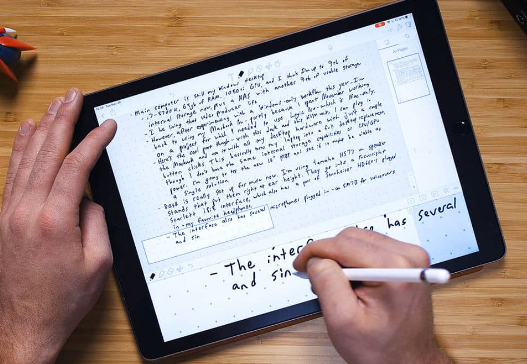
Throughout your schooling, you tend to come across a variety of professors: the chill prof who’s flexible with due dates (appreciate you the most)…the “your-knowledge-is-intimidating” prof…the hard marker…..the storyteller….and of course, the fast-talker. As much as I love to create well-organized, beautiful notes, whenever I was in a lecture with a fast-talking professor, there was no time for highlighters and pretty boxes! I was in pure survival mode!
Needless to say, my notes were not easy to read after a 2-3 hour lecture. When I would use a notebook to write notes, that sometimes meant going back to make minor corrections and highlighting headers/keywords (I was never someone who was able to stomach rewriting entire notes haha). But when you take digital notes, you’re free to do so much more reformatting after the lecture: you can rearrange the order of your notes, space key ideas out, add images, etc. Apps like Goodnotes even allows you to make colour and resizing changes to any digital handwriting you do with an Apple Pencil!
Bonus point: Taking time to reformat your notes after a lecture or big study session gives you an additional opportunity to review the material you just learned to help increase the chance of retention.
Space Savers
As I write this blog post I am looking at a shelf in my office filled with old notebooks and textbooks….I have another stack back at my parents’ place. As great as it sometimes is to sit down and flip through old notes, I can’t deny that it definitely eats up space when you keep everything. Each year I am slowly eliminating my stack because I don’t see myself really needing any of my notes in the future (so many business concepts are easily google-able these days), but I wouldn’t have to even go through that process if I had embraced more digital note-taking in my earlier years at university. Maybe this isn’t a deal breaker for some, but it’s a point worth considering if you are limited in space in your home.
Our Recommendation: Otter Website
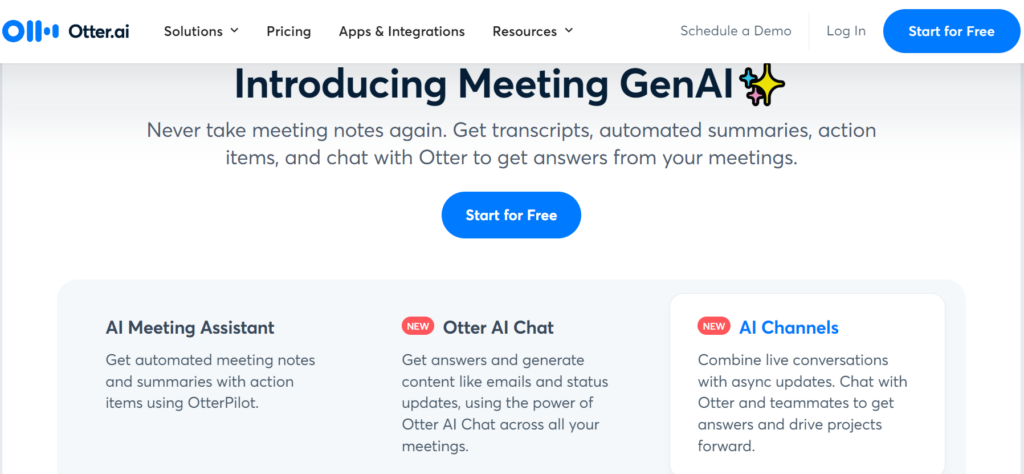
Otter Website stands out as an essential tool for professionals seeking to enhance their productivity and streamline communication. This innovative platform leverages advanced AI technology to provide real-time transcription services, allowing users to capture spoken content with remarkable accuracy. With its user-friendly interface, Otter Website facilitates seamless collaboration by enabling teams to share notes and transcripts effortlessly. The ability to organize conversations into searchable formats ensures that critical information is easily retrievable, empowering users to focus on what truly matters—driving results in their projects.
Furthermore, the integration capabilities with popular tools like Zoom and Google Meet make it a versatile addition to any workflow, reinforcing why Our Recommendation: Otter Website remains a top choice for those aiming for efficiency in both meetings and brainstorming sessions.










