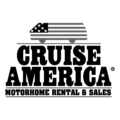In today’s fast-paced world, juggling work, family, and personal commitments can make grocery shopping feel like just another item on a never-ending to-do list. But what if we told you that your grocery shopping could be as simple as a few clicks from the comfort of your home? Enter Voila—your ultimate solution for stress-free online grocery shopping! Whether you’re a busy parent trying to save time or a foodie looking for fresh ingredients without the hassle, this guide will walk you through everything you need to know about using Voila effectively. From creating your first order to discovering hidden features that will elevate your shopping experience, get ready to transform how you stock your pantry and fridge. Say goodbye to long lines and crowded aisles; it’s time to embrace convenience with Voila! Let’s dive in!
How to Sign Up and Get Started with Voila
Getting started with Voila is a breeze. First, visit the official website or download the app from your device’s store. Once you’re there, click on the “Sign Up” button. You’ll need to provide some basic information like your name, email address, and a password. Make sure it’s something you’ll remember! After that, verify your email by clicking on the link sent to your inbox. This step ensures security and confirms that you’re ready to shop. Next, input your delivery address so Voila can show you local grocery options tailored just for you. You may also want to set up payment details at this stage for easy checkout later. Now you’re all set! Dive into shopping stress-free as you explore all that Voila has to offer.
Navigating the Voila Website and App
Navigating the Voila website and app is a breeze. The user-friendly interface makes it simple to find what you need quickly. Upon logging in, you’ll see well-organized categories like fresh produce, dairy products, and pantry staples. This layout allows for seamless browsing without feeling overwhelmed by options. The search bar at the top lets you type in specific items if you’re looking for something particular. Autocomplete suggestions help refine your search instantly. Filters are available too, allowing you to sort products based on brand or dietary preferences such as gluten-free or organic. Visual cues make each step intuitive. Adding items to your cart is straightforward; just click on the desired product and choose your quantity. You can easily review your selections before checking out, ensuring nothing gets missed along the way. With both web and mobile versions streamlined for efficiency, getting groceries has never been easier.
Tips for Efficiently Finding Items on Voila

Efficiently finding items on Voila can save you time and enhance your shopping experience. Start by utilizing the search bar at the top of the page. Type in specific keywords to quickly locate products. If you’re browsing, take advantage of categories. They help narrow down options based on what you need, from fresh produce to pantry essentials. Filters are also your best friend. You can refine searches by brand, price range, or dietary preferences, making it easier to find exactly what you’re looking for without endless scrolling. Don’t forget about creating a favorites list. This feature allows you to save go-to items for easy access during future orders. Lastly, keep an eye out for promotions or special deals highlighted throughout the site; they often include popular items that might catch your interest!
Placing an Order: Step by Step Guide
Placing an order with Voila is straightforward. First, log into your account and browse through the categories displayed on the homepage. You can easily find fresh produce, dairy products, snacks, and more. Once you locate an item you want to purchase, click on it for details. Adjust quantities as needed before adding it to your cart. Don’t worry; you can continue shopping or check out right away. When you’re ready to complete your order, head over to your cart. Review each item carefully—this is a great time to remove anything unnecessary or adjust quantities again. Next comes the checkout process. Enter delivery information and choose a preferred time slot for arrival. Finally, select your payment method and confirm all details are correct before finalizing the transaction. That’s it! You’re now one step closer to enjoying stress-free grocery shopping from home.
Delivery Options and Fees
Voila offers a variety of delivery options to suit different lifestyles. You can choose from same-day delivery for those last-minute grocery needs or schedule deliveries at your convenience for the week ahead. Delivery fees vary depending on your location and the size of your order. Generally, there’s a flat fee that applies to smaller orders, while larger purchases might qualify for free shipping. It’s worth checking their site regularly for promotions. For added flexibility, Voila also provides pick-up services in select areas. This is perfect if you prefer shopping online but want to grab your groceries yourself without paying a delivery fee. With clear communication about fees during the checkout process, there are no surprises when it comes time to pay. So whether you’re stocking up or just grabbing essentials, Voila makes sure getting your groceries is as straightforward as possible.
Benefits of Using Voila for Grocery Shopping
Voila transforms grocery shopping into a seamless experience. It saves you time, allowing you to browse from the comfort of your home. No more long checkout lines or crowded aisles. The platform offers a vast selection of products, often including local and organic options. You can find everything from fresh produce to pantry staples with just a few clicks. Another advantage is the ability to compare prices effortlessly. This feature helps in budgeting and ensures you’re getting the best deals available. Convenience extends beyond ordering; Voila’s delivery service brings items straight to your door at scheduled times that suit you. This flexibility fits perfectly into busy lifestyles. Additionally, users enjoy promotions and discounts exclusive to online shoppers. These savings add up over time, making it an appealing choice for budget-conscious families.
Comparison with Other Online Grocery Services

When comparing Voila to other online grocery services, a few key differences emerge. While many platforms offer similar product selections, Voila stands out for its user-friendly interface and seamless navigation. Other services may charge higher delivery fees or have limited time slots, but Voila often provides competitive pricing and flexible scheduling options. This can be a significant advantage for busy individuals seeking convenience. Additionally, customer service experiences vary across platforms. Users frequently praise Voila’s responsive support team that quickly addresses concerns. Moreover, while some competitors focus solely on local produce or specialty items, Voila strikes a balance by offering both everyday essentials and unique finds. This variety caters to diverse shopping needs without compromising quality. Lastly, the integration of loyalty programs with discounts in Voila enhances overall savings compared to others that lack such incentives. Each option has merits; however, specific features set Voila apart as an appealing choice for many shoppers.
Troubleshooting Common Issues with Voila
Using Voila should be a seamless experience, but sometimes hiccups occur. If you encounter issues with item availability, refreshing the app or website can help. Occasionally, stock levels fluctuate rapidly, so checking back shortly might yield better results. Payment problems can also arise. Ensure your payment information is up to date and that there are no blocks on your card from your bank. Double-checking this often resolves any transaction hurdles. If deliveries are delayed, keep an eye on notifications in the app for updates about your order status. In some cases, contacting customer support directly through the platform can expedite issue resolution. Lastly, if the app crashes or freezes during use, clearing its cache usually improves performance significantly. Regularly updating to the latest version of the app will also enhance stability and user experience.