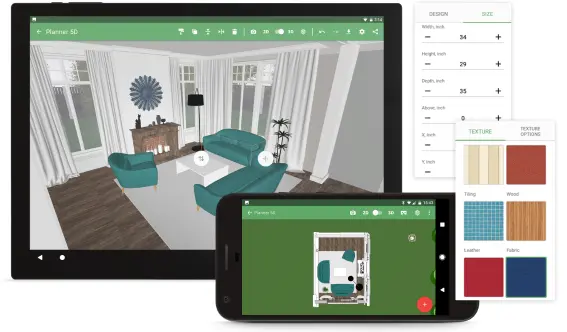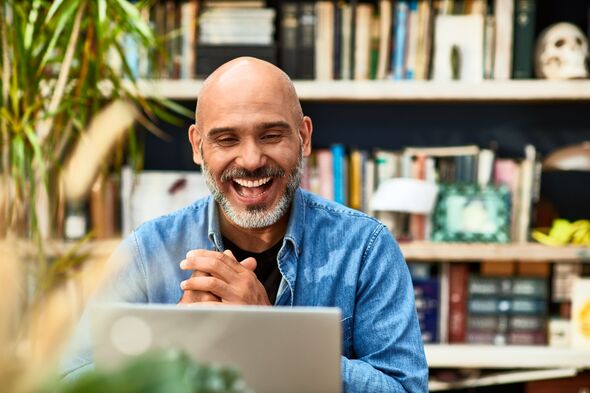Shared hosting is a type of web hosting in which the server resources are shared among multiple websites. It’s the most popular type of hosting because it’s the most affordable. If you’re just starting out with your website or blog, shared hosting is probably the best option for you. Keep reading to learn more about what shared hosting is and who should get it.
What is Shared Hosting?
Shared hosting is a type of web hosting service where your website is hosted on a server along with other websites. Your website shares the same server resources with other websites hosted on that server. Shared hosting is one of the most popular types of web hosting services since it is affordable and easy to set up.
If you are just starting out with your website or if you have a low traffic website, then shared hosting is a good option for you. Shared hosting is also a good option if you do not need all the features and resources of a dedicated server.
The main drawback of shared hosting is that your website may be affected by the activities of other websites hosted on the same server. If another website on the same server gets a lot of traffic or uses up a lot of resources, your website may load slowly or even become unavailable.
Who Should Use Shared Hosting?
Shared hosting is one of the most popular hosting options for small businesses and individuals. It’s a cost-effective way to get your website up and running without having to invest in your own server.
However, shared hosting isn’t right for everyone. In this article, we’ll go over who should use shared hosting and who should look into other options.
Who Should Use Shared Hosting?
Shared hosting is best for small websites with low to medium traffic levels. If you have a simple website that doesn’t receive a lot of traffic, shared hosting will be a good fit.
Shared hosting is also a good option if you’re on a budget. It’s the most affordable way to host your website.
Who Should Avoid Shared Hosting?
If you have a high-traffic website, shared hosting is not the best option. You’ll need a more powerful hosting solution that can handle the traffic. Otherwise, your site will load slowly or crash frequently.
Additionally, if you have a large website or one with complex features, shared hosting may not be able to accommodate your needs. In this case, you’ll need to look into other options such as VPS or dedicated servers.
Pros and Cons of Shared Hosting
Shared hosting is a type of web hosting in which multiple websites are hosted on the same server. This is generally more affordable than other types of web hosting, such as dedicated hosting. However, there are some disadvantages to shared hosting, such as lower performance and security risks.
PROS:
-Affordable: Shared hosting is one of the most affordable types of web hosting. This makes it a great option for small businesses or individuals who are just starting out with a website.
-Flexible: Shared hosting plans are usually very flexible, allowing you to upgrade or downgrade your plan as needed. This can be helpful if your website experiences sudden spikes in traffic or if you want to save money by downgrading your plan when traffic is low.
-Easy to set up: Shared hosting plans are typically very easy to set up, since everything is already taken care of by the host. This can be a great option for those who are not familiar with web hosting or do not have the time to set up their own servers.
CONS:
-Lower performance: Since multiple websites are hosted on the same server, the resources of that server are shared among all of the sites. This can lead to lower performance, such as slower load times and less reliability.
-Security risks: Sharing a server with other websites also means that your site is more vulnerable to security threats. If another website on your server is hacked, your site could also be at risk
What to Look for in a Shared Hosting Provider
Shared hosting is a popular and affordable option for hosting a website. When you choose shared hosting, your website will be housed on the same server as other websites. This can be a great option for small businesses or personal websites that don’t need a lot of resources.
When you’re looking for a shared hosting provider, there are a few things to keep in mind. First, you’ll want to make sure that the provider offers the features and resources that you need. For example, if you have a WordPress site, you’ll want to make sure that the provider offers WordPress-specific features like one-click installation and automatic updates.
You’ll also want to consider the provider’s uptime guarantee and customer support options. Uptime is the percentage of time that your site is up and running; most providers guarantee at least 99% uptime. And if something does go wrong with your site, you’ll want to be able to contact customer support 24/7 via phone or live chat.
Finally, take a look at the provider’s pricing plans. Shared hosting is generally very affordable, but there can be big differences in price depending on the features and resources offered. Be sure to compare pricing plans before making your final decision.
How to Set Up a Shared Hosting Account
If you’re looking for a web hosting option that’s affordable and easy to use, you may want to consider shared hosting. Shared hosting is one of the most popular web hosting options available, and it’s perfect for small businesses and personal websites. In this article, we’ll show you how to set up a shared hosting account.
First, you’ll need to choose a web host. There are many different web hosts available, so be sure to do your research before making a decision. Once you’ve chosen a web host, you’ll need to set up your account. This is usually done through the web host’s website.
Next, you’ll need to select a domain name for your website. Your domain name should be reflective of your business or website. Once you’ve selected a domain name, you’ll need to set up DNS (Domain Name System) records with your web host. DNS records tell computers where to find your website’s files on the server.
Last, you’ll need to upload your website’s files to the server. You can do this using an FTP client or through the web host’s file manager tool. Be sure to backup your website before uploading any files!
That’s it! Once you’ve completed these steps, your website will be live on the internet!
Alternatives to Shared Hosting
If you’re looking for an alternative to shared hosting, there are a few options available. You can choose from VPS hosting, cloud hosting, or dedicated server hosting.
VPS hosting is a great option for businesses that want more control over their server and don’t mind paying a bit more for it. With VPS hosting, you get your own virtual server, which means you can install any software you want and customize your server as you see fit.
Cloud hosting is a newer option that’s becoming increasingly popular. With cloud hosting, your website is hosted on a network of servers, which means that if one server goes down, your website will still be up and running. Cloud hosting is often more expensive than other types of hosting, but it offers greater reliability and scalability.
Dedicated server hosting is the most expensive option, but it’s also the most powerful. With dedicated server hosting, you get your own physical server, which means you have complete control over everything that happens on it. Dedicated servers are perfect for businesses with high traffic levels or who need to run resource-intensive websites.
Conclusion
Shared hosting is a great option for those who need reliability and affordability. If you’re just getting started with your website or blog, shared hosting is a good option to consider. There are some limitations to shared hosting, but if you can work within them, it’s a great way to get started.